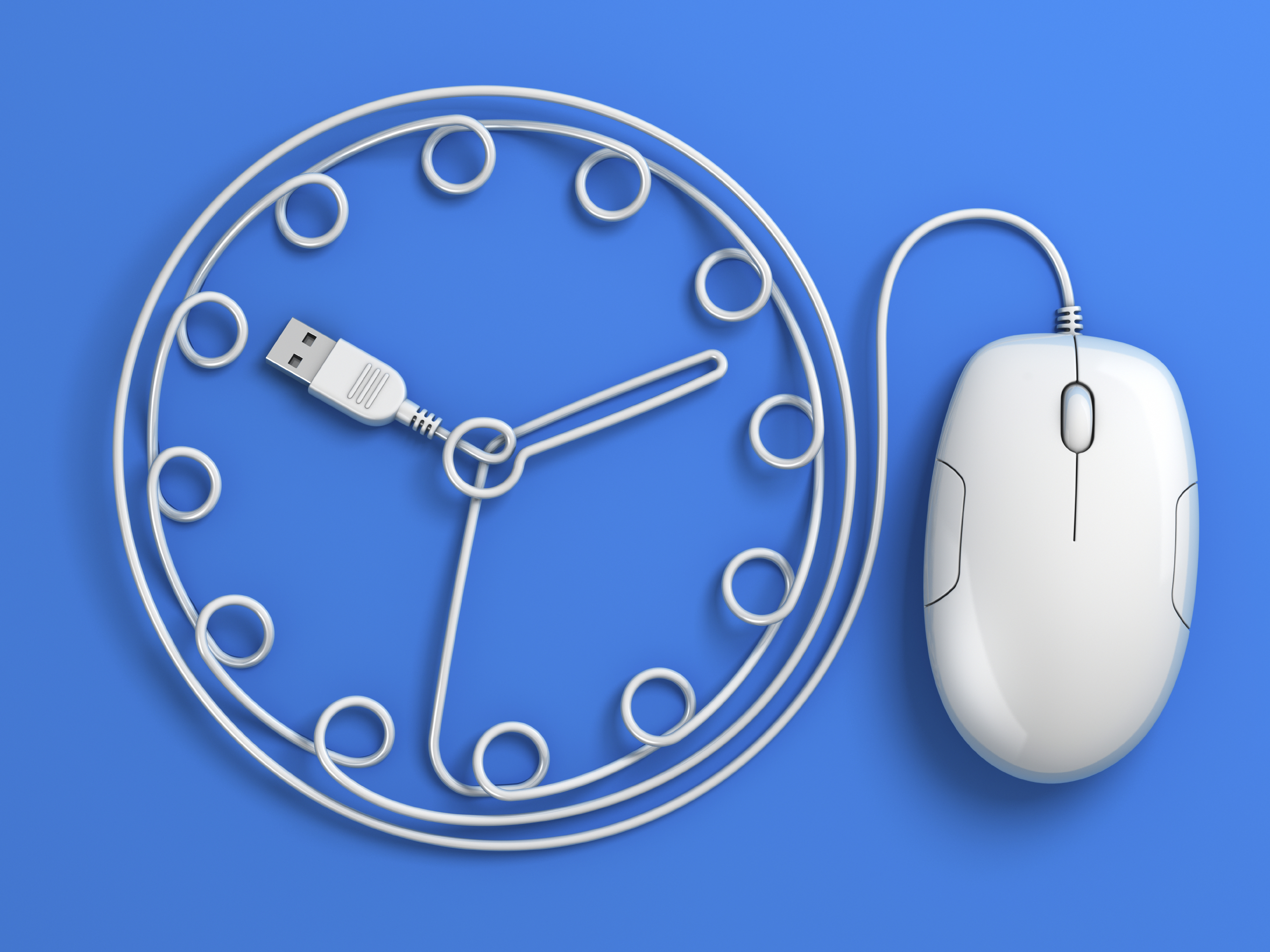You are probably wondering why a real estate company would even consider dishing out a blog post about time management apps. As a paperless, digital, mobile and virtual brokerage we think, eat and breathe apps and technology every waking moment to interact with clients and conduct business. Due to running our business in this manner, we now have started to leverage apps in our personal lives as well. So with that said, why not share with our colleagues and clients a few apps that will help them manage their time so they may enjoy more quality time with friends and family. Below we have listed a few apps that we believe you will enjoy using on a day to day basis.
Coordinating a Meeting or Event
Time Bridge or Meeting Wizard are both perfect solutions for groups trying to sync personal or business calendars to schedule a meeting or an event. If you run a volunteer group, are the head of the PTO or you are looking for a weekend to gather friends and/or family for a special occasion, then one of these free solutions will help save tons of time sorting through unnecessary email exchanges. With both solutions, the organizer selects dates and times for the rest of the group to select from and all invitees have the opportunity to insert the dates and times that do and do not work with their personal/business schedule. Once all invitees have submitted their results, the organizer will be able to quickly determine the best date and time for the meeting and event.
Handwritten Notes
With social media and texting in full force, handwritten note cards seem to have become a thing of the past. The Felt iPad app tackles that issue by allowing you to send a handwritten note directly from your iPad. Your handwritten note is generally shipped within 24 hours and is sent via the trusty USPS with a old school stamp on the front of the envelope. We believe liking a friend or a family members post on a social site or even commenting with a congratulatory message is great, but we also understand that some events are worthy of something extra special attention.
Expense Tracking
If you are a self employed, you understand how important keeping track of receipts and mileage is when it comes to tax time. The Taxbot app will help you streamline these simple tasks so that when it comes time to file your taxes, you do not get a nastygram from your CPA or you save yourself the stress of sorting through receipts for several days. Your phone or tablet GPS will store your mileage in the cloud and receipts can be stored, including a snapping a photo of each receipt and attach them to an expense or client.
Managing Kids Online
Curbi allows you to restrict time on your kids iPad or iPhone. We have heard countless stories from parents wielding smartphones who have had their children made in-app purchases without their parents consent. Curbi will help you manage that so it your child doesn’t break the bank of mom and dad. As the years fly by, we see younger and younger children pick up and use devices without supervision. This app will allow you as a parent to block adult content and allow you to set boundaries on social media usage. The app is currently only available for iDevices (iPhone, iPad and iPod) and is currently $6.99 per month to protect up to five devices.
Family Planning
Cozi is a family organizer for the modern family. If you are like most Americans you are shuttling your 2.5 kids between multiple school or sporting events during the week or trying to remember what events you have committed yourself to each weekend. We can get so wrapped up in what where we have to be that we tend to forget the minor details in life, such as the items on our grocery store list. How would you like a master shopping list that anyone in the family can add items to? Or how about a trackable to do list or chore list that can be viewed in real time. One of the best perks about Cozi is the app will email you next weeks schedule so you don’t even have to worry about where you are headed next.
Virtual Assistant
EasilyDo is your personal virtual assistant. The app pulls in your Facebook events so they can sync with your already scheduled appointments on your calendar as well as giving you the ability to stay connected via Facebook and Instagram. One of the features we love about EasilyDo is if you have an appointment that is listed in your calendar with the address of the appointment, the app will notify you when you would have to leave your current destination based on traffic to arrive at your next destination on time. In addition to these features, it keeps flight information (including boarding pass info), hotel and restaurant reservations handy. If you have items you need to track such as shipments, bill reminders, bad weather alerts or even important emails the platform can assist with that too. This is one of our favorite apps to manage a hectic life.
Searchable Notebook
Think of Evernote as your old school spiral notebook with all of your notes housed inside or even the sticky notes you have affixed to your desk or computer. The fancy feature of Evernote is everything is searchable, including handwritten text that is uploaded as an image. The app is cloud based so if you update a note on your phone, when you visit the app on your tablet or desktop or laptop the note will be updated there too. In addition to taking notes and sharing those notes with someone else, you can upload photos and voice recordings. We find the voice recordings super helpful when someone cannot attend a meeting. With Evernote, the meeting is recorded and the recording is shared inside of a note with the folks that were absent. Evernote is free, however, based on your usage you may end up having to pay a small annual fee.
Online Filing Cabinet
Dropbox is your file cabinet on steroids. Have you ever had a document lying on your desk or in your home filing cabinet and needed to access it when on the go. With Dropbox, you can scan the document into your computer and save the PDF file into a folder within the platform. Now that folder can be accessed from any mobile device or computer with internet access. If you have a file you routinely share with someone, upload it into a Dropbox folder and you’ll have the ability to share only that document via email. Dropbox is free for a limited about of storage however the more folks that you share folders with and they too download the app, the more free storage you receive. We suggest starting with the free version and only paying for additional storage as needed.
Screen Sharing
Have you ever had your tech challenged mom or dad call you and ask for tech support and trying to help them navigate the their issue was a challenge? Next time you are visiting your mom or pop, download a free app called Join.me on their computer. When you get home, do the same on your computer. The platform allows multiple users to see each others screen via a secure nine digit code.